Giving a PowerPoint presentation doesn’t have to be a daunting task with the right tools. PowerPoint Presenter Coach is one such tool that’s designed to help you hone your presentation skills and boost your confidence. Whether you’re preparing for a business meeting or a public speaking event, this guide will show you how to make the most of PowerPoint Presenter Coach to deliver a polished, professional presentation every time.
Combat phishing with Microsoft 365 Defender

Phishing might sound complicated, but the basic concept is simple: deception. Criminals try to trick you into revealing personal information or clicking on dangerous links. This blog will equip you with the knowledge to recognize phishing attempts and leverage Microsoft 365 Defender’s advanced protection to stay safe online.
Unlock your team’s peak productivity with Viva Insights

Wondering how your team can get past its productivity plateau? Feeling like there’s untapped potential hidden within your workflows? Your search for answers ends with Viva Insights. This innovative tool from Microsoft uses the power of data to analyze your team’s collaboration patterns and identify areas for improvement.
Microsoft 365 migration pitfalls to watch out for
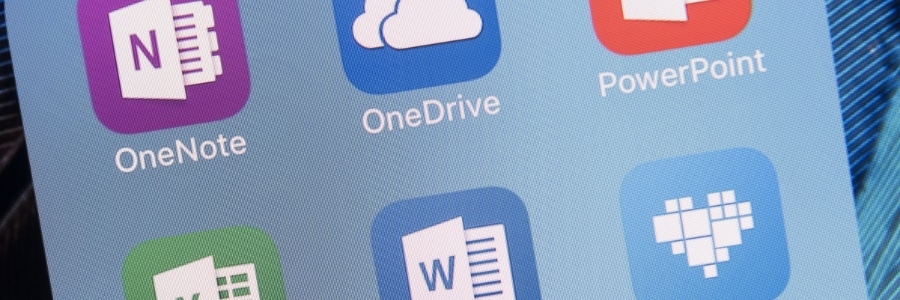
The global trend of organizations migrating their data and systems to Microsoft 365 is on the rise. If you're considering joining this migration wave, it's imperative to steer clear of potential pitfalls. Here, we highlight some of the most common mistakes of migration and offer some insights into how to execute a successful and stress-free migration.
How Office 365 connectors work

At work, we depend on apps for productivity. However, with so many tabs open in our web browsers, it can be a drag to constantly click in and out of them just to get the information we need. Fortunately, Office 365 Connectors for Groups allows you to stay on top of all the third-party services your company is using.
How to solve Office 2019 problems

Microsoft Office 2019 is one of the world’s most renowned cutting-edge office suites. It has a lot of productivity tools that can be used at work or at home. This may well be the single most powerful tool your business needs to succeed since you can use it to make and edit documents, spreadsheets, and presentations.
Comparing Microsoft Office 2019 and Office 365

If you want to use Microsoft Office in your company, you can either purchase Microsoft Office 2019 or sign up for the cloud-based version, Office 365. Both versions contain many of the same standard features, but how are they different from each other and which one is more suitable to your needs?
What is Microsoft Office 2019?
Microsoft Office 2019 is the latest version of Microsoft’s popular Office suite.
Schedules are a breeze with Bookings
To succeed on the cloud, you may need attitude adjustments
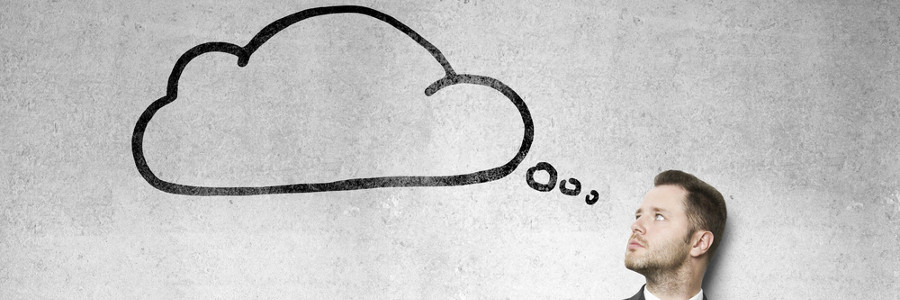
Cloud computing is not some magic pill you can take to make your business instantly successful. As with any business tool, it must be used properly to be of any help to your company. If you have any preconceived notions about the promises of the cloud, you’ll need to adjust your mindset so you can start off on the right foot.
Solve these Office 365 security challenges

Microsoft’s Office 365 is a robust productivity and collaboration tool. Businesses are particularly drawn to its advanced features, flexibility, and cost-efficiency. But like other cloud-based platforms, it’s not immune from security risks.
Vulnerabilities in SharePoint
Businesses typically use SharePoint Online and on-premises SharePoint sites to store sensitive data like personally identifiable data.

