The ever-growing pile of icons and documents littering your desktop can feel like an insurmountable mountain, casting a shadow over your productivity. But did you know that conquering clutter doesn't have to be an arduous task? In fact, with the right approach, you can reclaim control over your digital workspace in mere minutes.
How to conquer desktop clutter in minutes
Unleash productivity and security with Microsoft Edge’s cutting-edge tools

Gone are the days of viewing browsers as mere utilities. Microsoft Edge redefines the business browsing experience, offering a comprehensive suite of features designed to boost employee engagement, optimize information management, and strengthen data protection, ultimately fueling your organization's success.
An easy solution to an ad-free File Explorer

Most of us hate distractions; so it is only natural to remove disruptive ads from your life as much as possible. File Explorer features such ads, but don't fret. Here’s an easy solution to clean your File Explorer of ads.
Who are getting these ads?
With ads being displayed in different parts of Windows 10 — the start menu, on the lock screen, from the taskbar, and in other Microsoft apps — overwhelming negative reactions to this Microsoft practice have been popping up online.
Boost productivity with a clean desktop
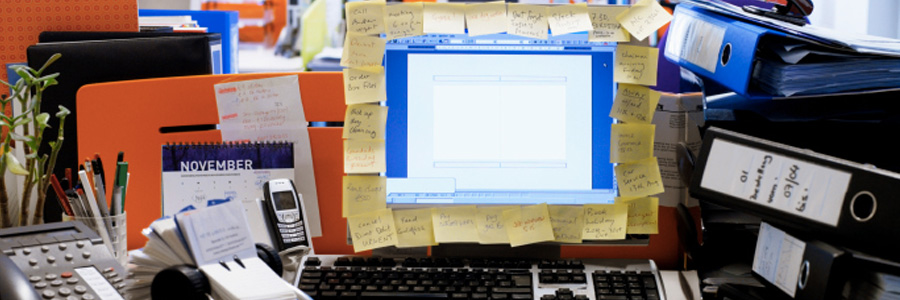
If you’re like many users, you’ve probably found it convenient to pile up your desktop with a lot of files.. Over time though, this method creates a confusing display screen that can give anyone a headache.. What started as a way to quickly grab files becomes the opposite and you waste time wading through a crowded desktop to find that crucial document.
How hosted Exchange helps businesses
5 ways to enhance your new laptop
Microsoft works on new Windows OS

Microsoft announces new developments every month, but this is the biggest one yet. Several reports have found that Microsoft is developing a stripped-down version of the Windows operating system (OS) that will compete against Chrome OS. Here’s a quick rundown of the new OS that’s being called “Windows Lite.
Breathe new life into your old PC
Virtualization Basics: Windows on Macs
2018 Top time-saving tips for Macs

We are driven by instinct to switch to tools that increase efficiency. This is as true as when our ancestors upgraded to sharper spears, as it is now as we continually update the operating systems of our Macs. However, there have been so many macOS improvements over the years that we often overlook the more beneficial ones.





